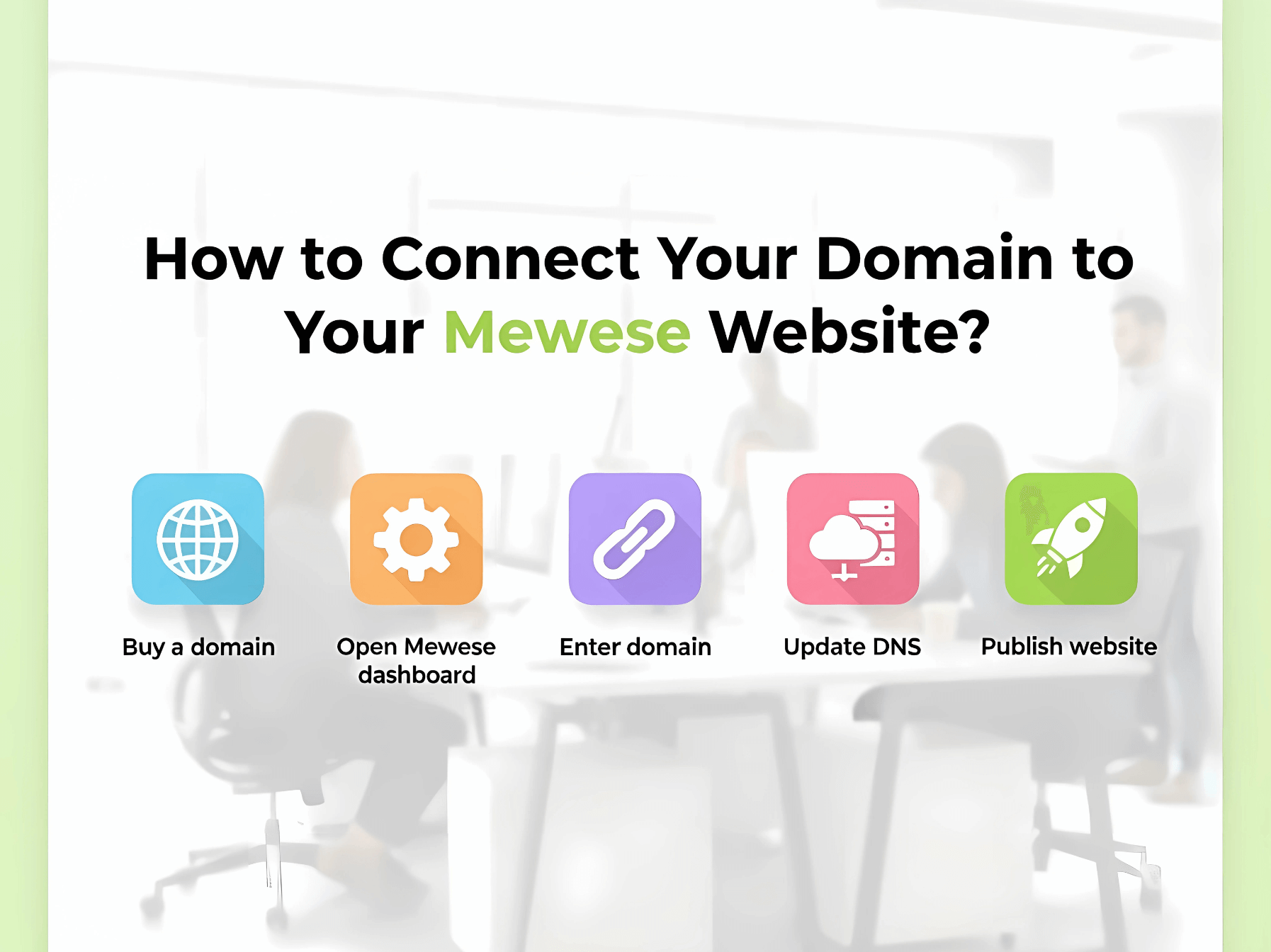How to Connect Your Domain to Your Mewese Website
If you already own a custom domain (like www.yourbusiness.com), you can connect it to your Mewese Mini Website or WhatsApp Store. This makes your online presence more professional and easier for customers to find.
Here’s how to do it in 5 simple steps.
Step 1: Purchase Your Domain
If you don’t have a domain yet, you can buy one from popular domain providers in Nepal or globally:
- GoDaddy, Namecheap, Bluehost, or local Nepali providers
- Choose a domain name that’s short, memorable, and matches your business
Step 2: Log In to Your Mewese Account
- Open Mewese
- Go to Mini Website or WhatsApp Store settings
- Find the section labeled “Custom Domain” or “Connect Domain”
Step 3: Update DNS Settings on Your Domain Provider
- Log in to your domain provider account
- Go to DNS management
- Add a CNAME or A record (Mewese will provide the exact details in your dashboard)
- Usually, it’s something like:
- CNAME: www → your Mewese link
- A record: points to Mewese server IP
- Save your changes
Step 4: Enter Your Domain in Mewese
- Go back to Mewese → Custom Domain section
- Enter your purchased domain name (e.g., www.yourbusiness.com)
- Click Connect
Step 5: Wait for Propagation
- DNS changes can take anywhere from a few minutes to 24–48 hours
- Once complete, your domain will now point to your Mewese Mini Website or WhatsApp Store
- Test by entering your domain in a browser
We Will Help You Connect Your Domain
Don’t worry if you’re not sure how to connect your domain yourself. Mewese team is here to help!
- From buying your personal domain to connecting it to your mini website or WhatsApp store, we’ll guide you every step of the way.
- Our support ensures your domain works perfectly without any hassle.
Benefits of Connecting Your Custom Domain
✅ Professional branding – your own domain looks more credible
✅ Easier to remember – customers can type your domain instead of a long Mewese link
✅ Works with Mini Website and WhatsApp Store
✅ Fully integrated with Mewese features
✅ Support from Mewese team if needed
Final Thoughts
Connecting a custom domain to Mewese is simple, professional, and fully supported. Whether you’re a small business, freelancer, or professional, a custom domain makes your digital identity stand out.
👉 Start today by buying a domain and connecting it to your Mewese Mini Website or WhatsApp Store — and don’t worry, we’ll help you if you need assistance.